Feeling overwhelmed. Here is a list of First Day Frequent Questions and their answers from and for Dallas ISD parents and students. These fun first day frequent questions and answers apply to both the Townview magnet campus and other schools across Dallas ISD.
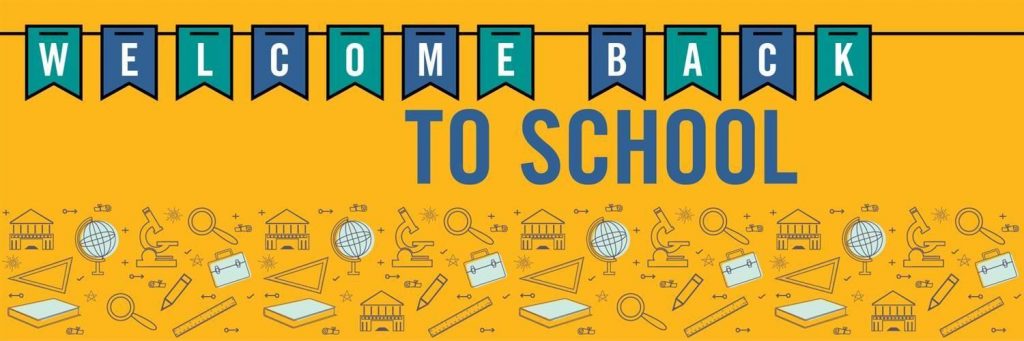
The First Day Frequent Questions List…
How long is Dallas ISD offering 100% percent distance (at-home) learning?
Many students will have the option of returning to school for in-person learning on Monday, Oct. 5. At this time, students moving between certain grade levels will have the option of returning to school a week early, on Monday, Sept. 28 (click here to learn more). In addition, our special education students in specialized units will also have an opportunity for an earlier start date, Sept. 17.
We are asking all parents to go here to fill out a survey on their preference of face-to-face or distance learning once students can return to the campus. (Fill out the survey here)
Does my student need to wear a school uniform during distance learning?
While the student does not need to wear their school uniform, they should wear school-appropriate clothing.
What do I do if my child has not yet received an iPad, Chromebook or laptop?
We have been tirelessly working to ensure every student has the technology they need for distance learning. We are working over the three-day weekend to distribute additional devices to our schools, so any registered student who has not yet received a device should contact their campus on Sept. 8 about pickup.
What is my student’s password to login to their device and access digital learning tools?
To streamline password support for the first day of school, we reset the digital password for all student accounts.
The reset password for elementary and middle school students is:
Username: Your child’s seven-digit student identification number
Password: The letter “S” followed by the seven-digit student identification number.
Each high school has slightly different login instructions for students, and the parent should have received that information through SchoolMessenger or an email.
What do I do if my child is still having trouble signing into their device or having issues with their password?
Every school has the information and ability to reset most student passwords. Parents needing password assistance should first contact their campus for assistance.
If they are not able to reach their campus, they can contact the IT Support Desk at (972) 925-5630.
What should I do if the necessary learning apps are not loaded onto my student’s device?
Every student’s device should have the necessary apps preloaded on their device. If that is not the case, they should:
Send an email to disd@service-now.comPut in the email subject line: “Having Trouble Downloading Apps”
List the student ID number and missing apps in the body of the email. This will generate a ticket that will go to an IT staff member to assist.
What is Parent Portal and how do I access it?
Parents can access their students’ curriculum, grades and distance learning tools through Parent Portal, which connects to the student information system or PowerSchool.
- Watch a video on how to create a Parent Portal account
(please note: you need your student’s identification number to create an account) - Get help logging into an existing Parent Portal account
How do I figure out my child’s student ID number?
Please contact your child’s school to learn their student ID number.
My student does not have internet access, what do I do?
Fill out this form to receive a mobile internet hotspot.
We will add more First Day Frequent Questions if they are emailed into us. Please contact us with any specific questions and we will try to help facilitate answers.